Welcome to study in Metropolia Career Boost programme!
Congratulations on starting your studies in the Career Boost programme! During the programme you will develop your professional competence in your field, learn about the work environment in Finland and deepen your Finnish skills. You will also network with local employers and get career guidance.
Metropolia is the largest university of applied sciences in Finland. We have about 16 700 degree students in our community, out of whom approximately 1 100 are international students. In addition, we offer a wide range of studies to develop and update the competence of individuals and in organisations. Studies in Metropolia apply theory into practice and are closely connected to real-life work environments, innovation and significant societal phenomena.
The Career Boost programmes are developed together with the employment services of Helsinki, Espoo, Vantaa and Kerava. Read more about the programmes on our website.
Below you will find instructions on what to do next.
Welcome to Metropolia community! Let's make Career Boost meaningful for you.

1. Enrol for Career Boost studies
You can enrol for Career Boost studies in the Metropolia Open UAS enrolment system after you have had a competence assessment discussion with a Metropolia expert and received your Individual Study Plan.
Note: before you can start your studies, you need to receive an approval of the planned studies from the employment services of your municipality of residence.
More information and help with problems: avoinamk [at] metropolia.fi (avoinamk[at]metropolia[dot]fi) or 040 712 5100 (Mon-Thu at 10-13).
Enrolment for the Career Boost programme in automation business has closed.
1. Click "Add to basket"
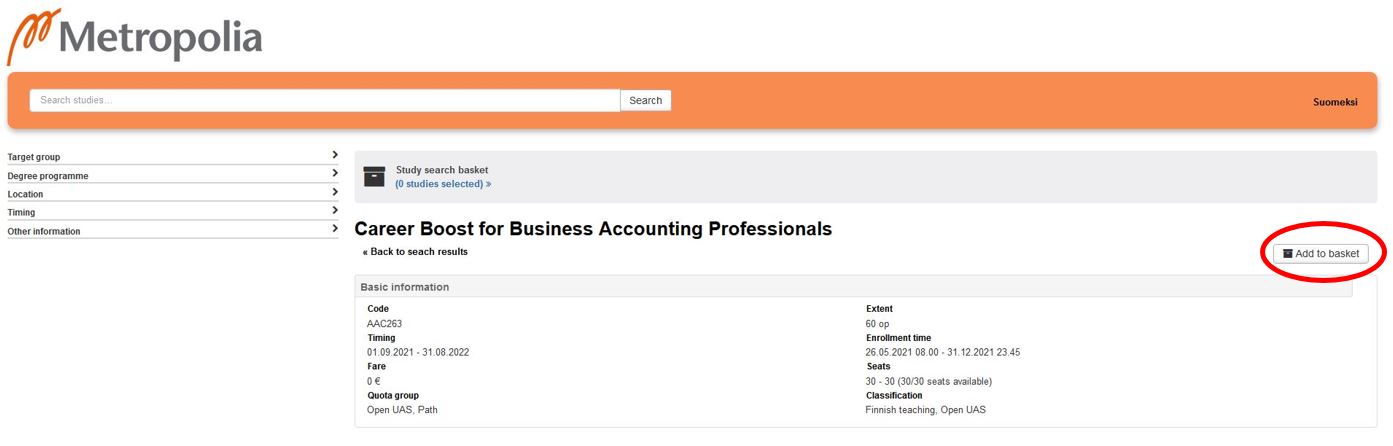
2. After you have added the programme to the basket, click ”Enroll”.
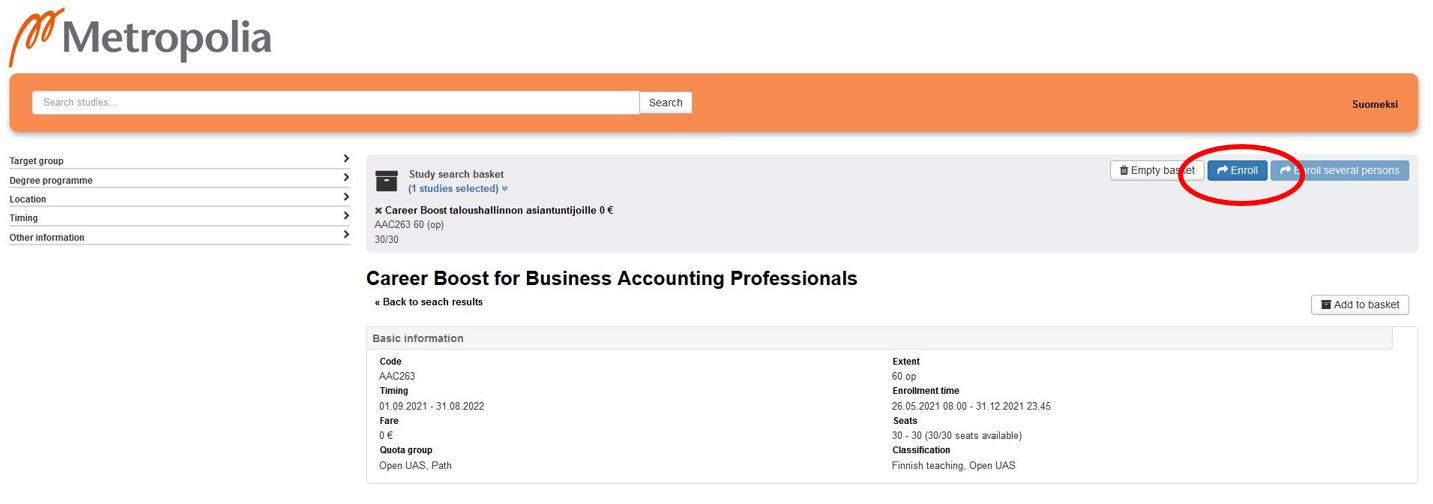
3. Mark the boxes ”have read the terms of payment and cancelation, and Metropolia’s Privacy Statement” and ”have read the possible advance requirements of the selected studies”
Click "Enroll".
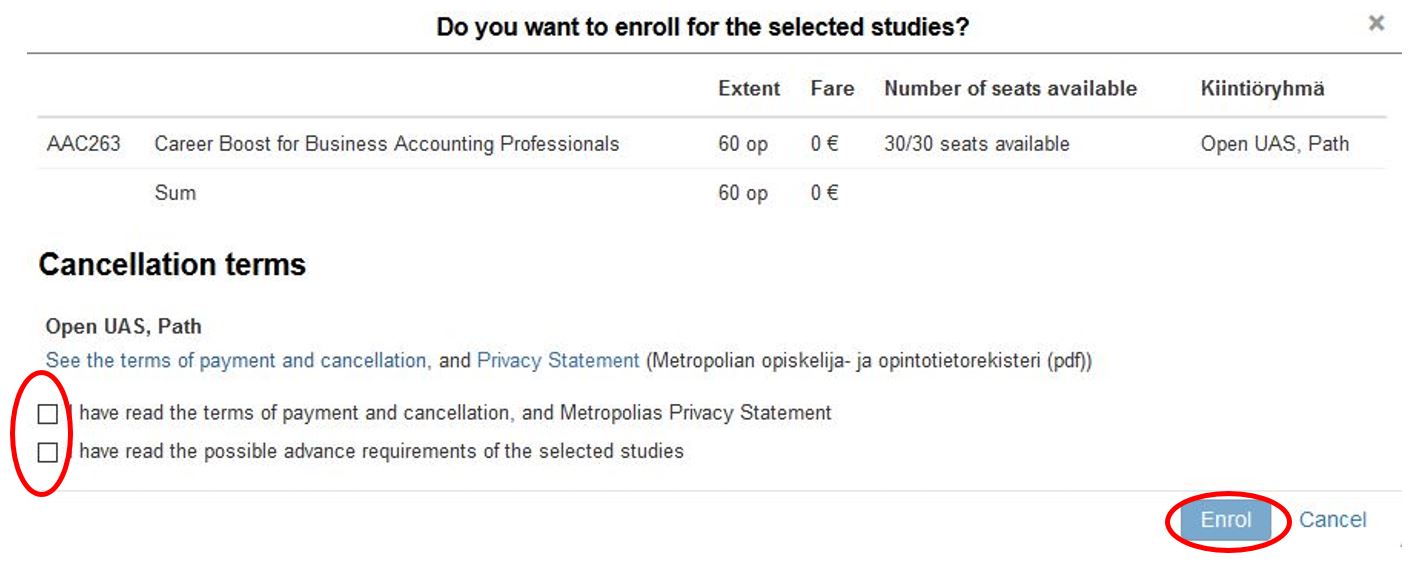
4. Identify by using suomi.fi service. If you don´t have online banking codes or Mobile ID, move to the point number 6.
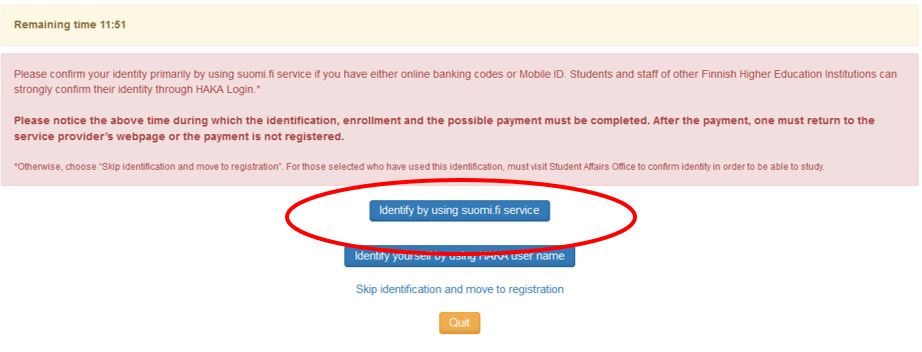
5. Identify by using your online banking codes or Mobile ID.
Please note that these studies are free of charge and you won't be charged at this point.
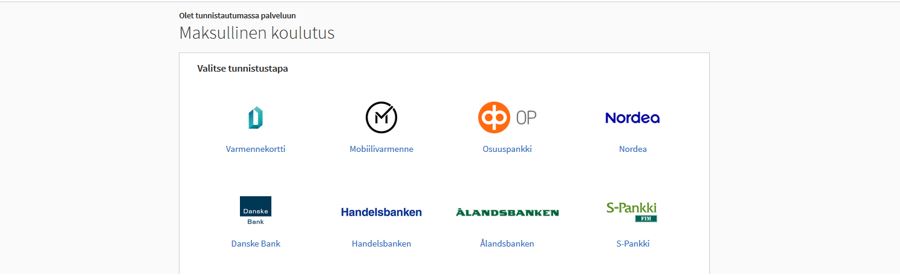
6. If you don't have either online banking codes or Mobile ID, choose ”Skip identification and move to registration”. Contact avoinamk [at] metropolia.fi (avoinamk[at]metropolia[dot]fi) to receive more instructions.
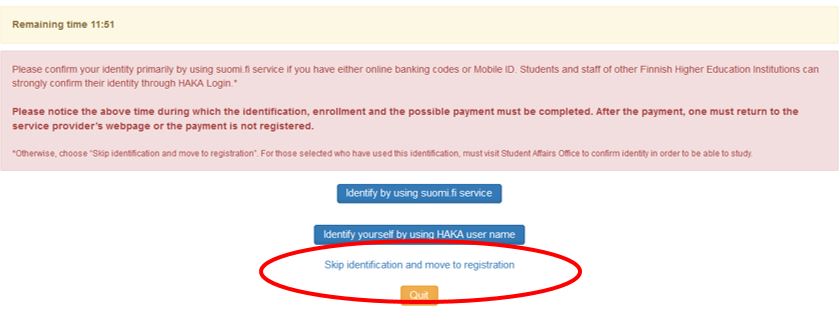
7. Fill in your personal information and click ”Continue”.
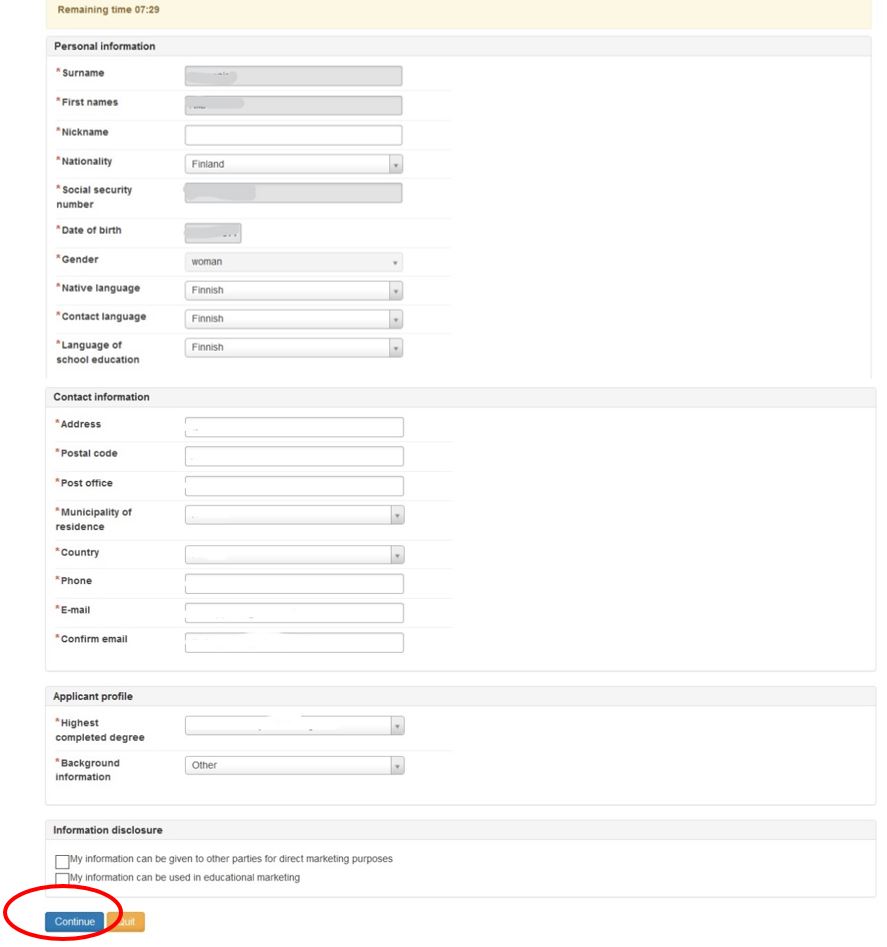
8. Choose if you wish to disclose your information for marketing purposes and for educational marketing and click "Confirm".
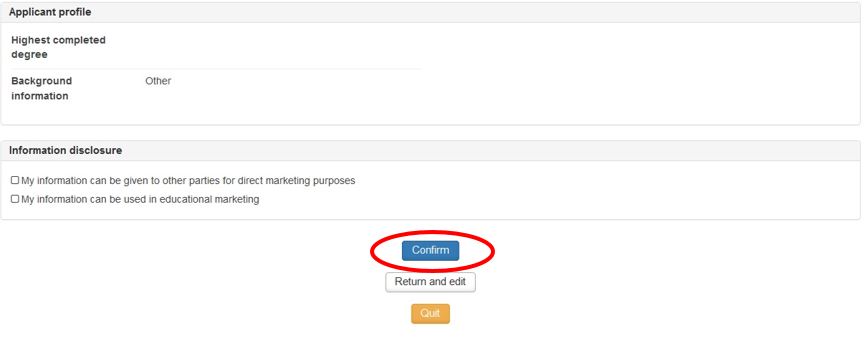
9. Thank you for enrolling in the Career Boost Programme. You will also get a confirmation email after your enrollment.
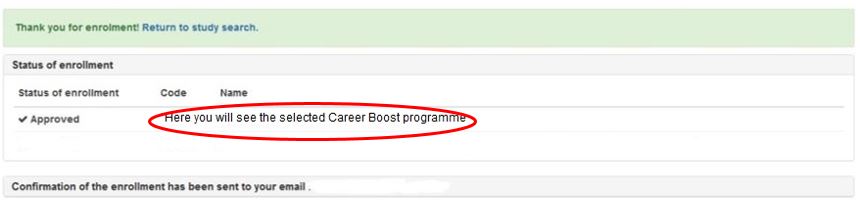
10. After your enrollment has been processed, you will receive an email containing information about your student role and how to activate your Metropolia account.
Welcome to the Metropolia Career Boost Programme!
1. Go to the page https://hakija.oma.metropolia.fi/
2. Write ”Career Boost” in the search field and look for the courses suggested to you to you OR write the name of the course in the search field.
3. Check that the course name includes words (Career Boost).
4. Add the course to the basket.
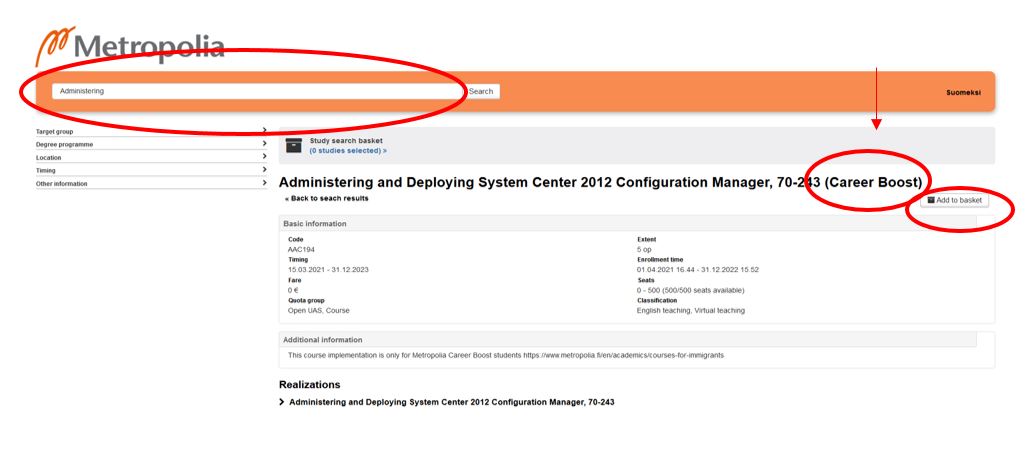
5. Repeat this for another course that was listed in your Individual Study Plan.
6. After you have added the two (2) first courses suggested to you to the basket, click ”Enroll”.

7. Mark the boxes ”have read the terms of payment and cancelation, and Metropolia’s Privacy Statement” and ”have read the possible advance requirements of the selected studies”
Click "Enroll".
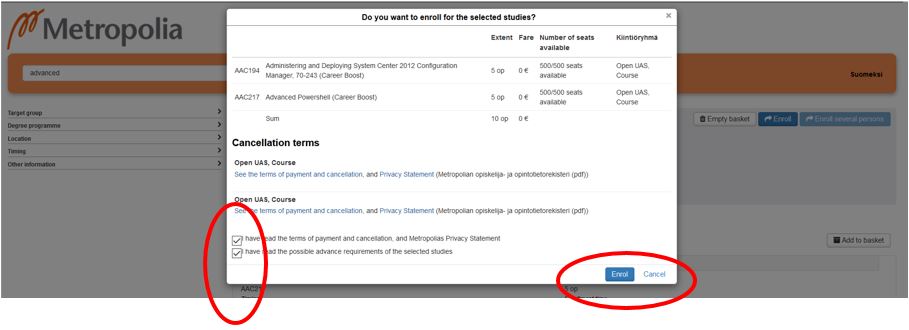
8. Identify by using suomi.fi service. If you don´t have online banking codes or Mobile ID, move to the point number 10.
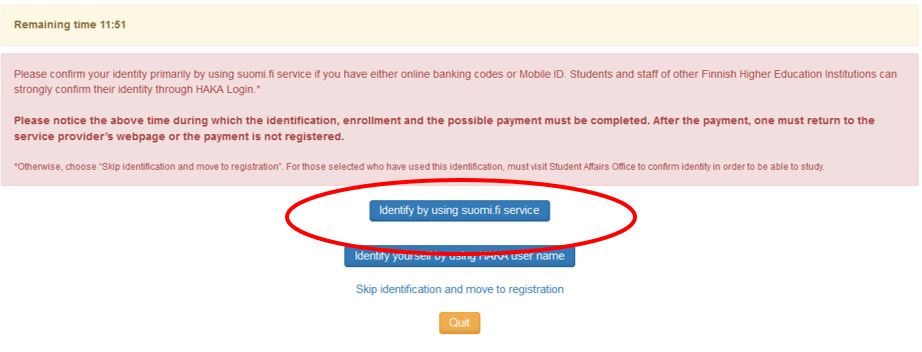
9. Identify by using your online banking codes or Mobile ID.
Please note that these studies are free of charge and you won't be charged at this point.
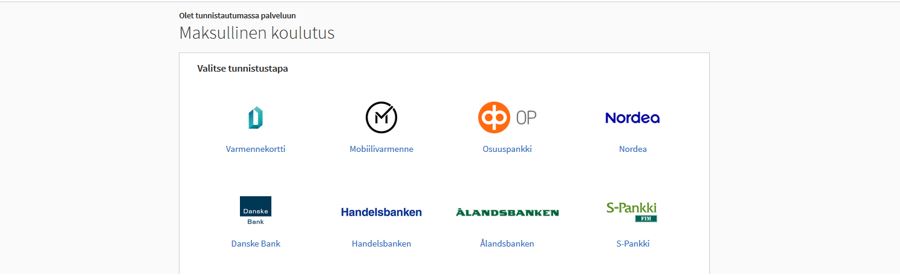
10. If you don't have either online banking codes or Mobile ID, choose ”Skip identification and move to registration”. Contact avoinamk [at] metropolia.fi (avoinamk[at]metropolia[dot]fi) to receive more instructions.
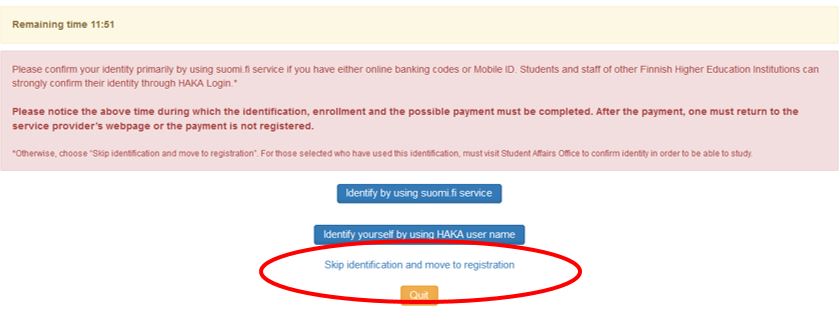
11. Fill in your personal information and click ”Continue”.
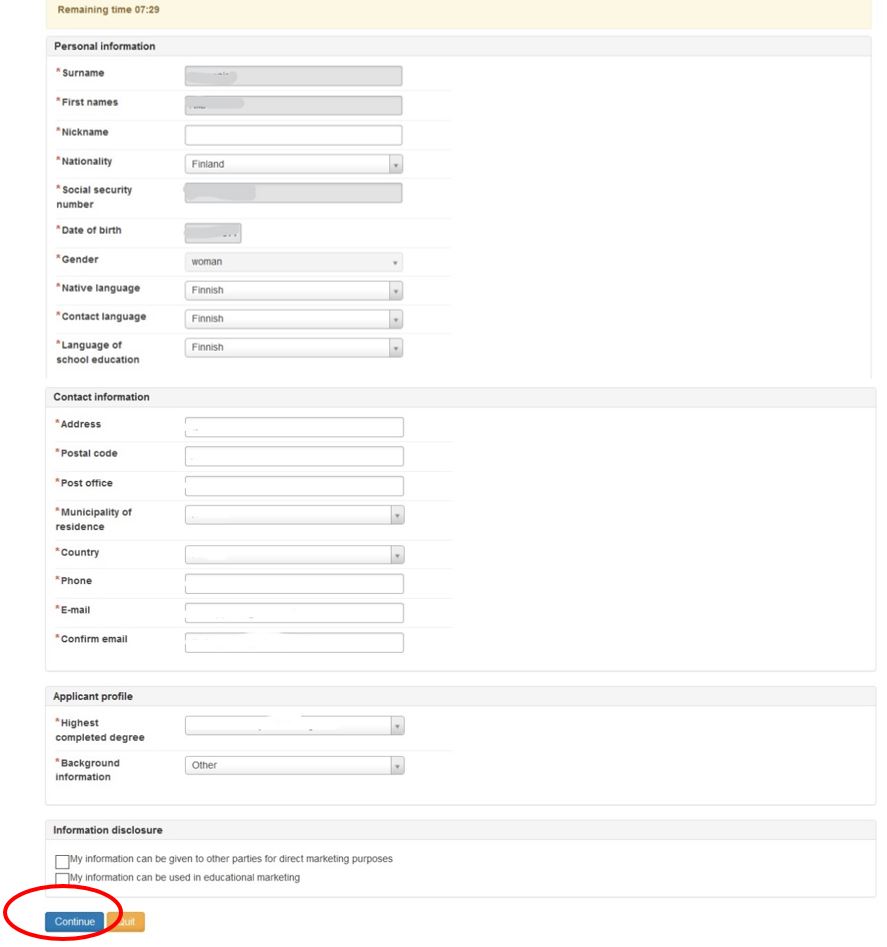
12. Choose if you wish to disclose your information for marketing purposes and for educational marketing and click "Confirm".
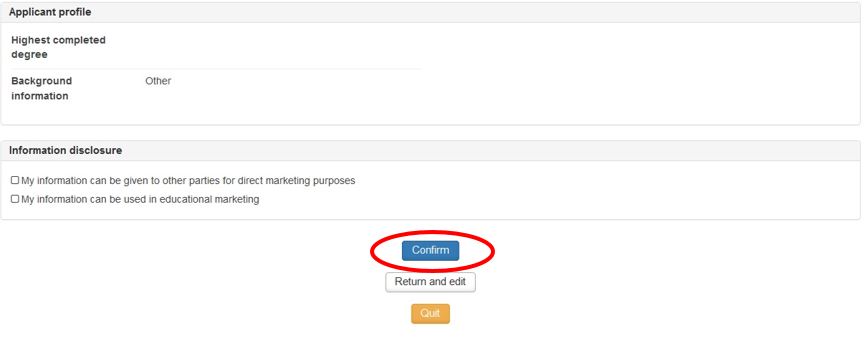
13. Thank you for enrolling in the Career Boost Programme. You will also get a confirmation email after your enrollment.
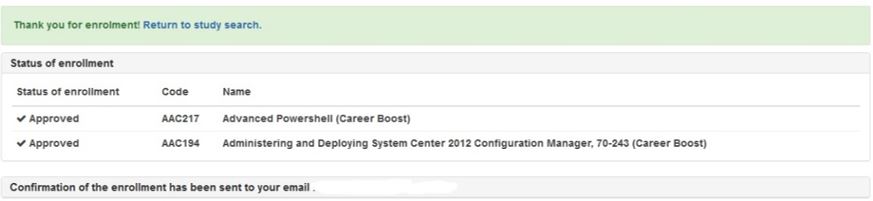
14. After your enrollment has been processed, you will receive an email containing information about your student role and how to activate your Metropolia account.
Welcome to the Metropolia Career Boost Programme!
Go to the page https://hakija.oma.metropolia.fi/#3315 to enrol for Career Boost for Real Estate and Construction Professionals (code: AAC810).
1. Click "Add to basket"
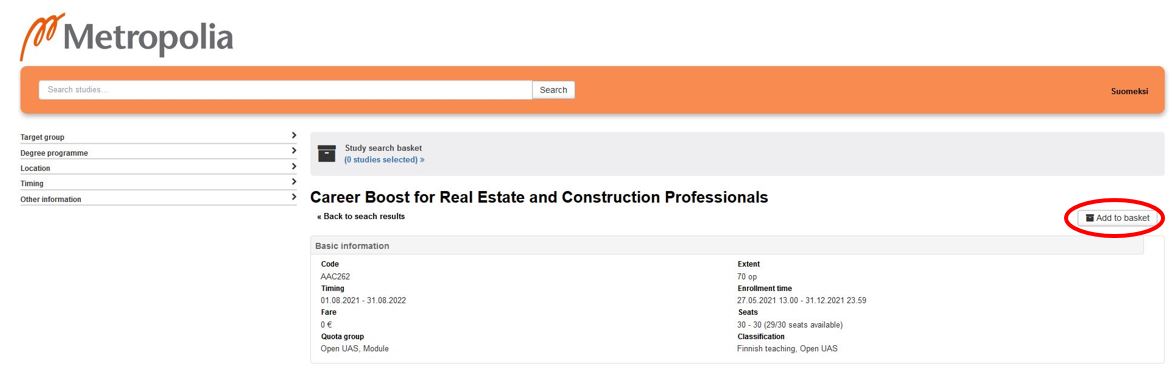
2. After you have added the programme to the basket, click ”Enroll”.
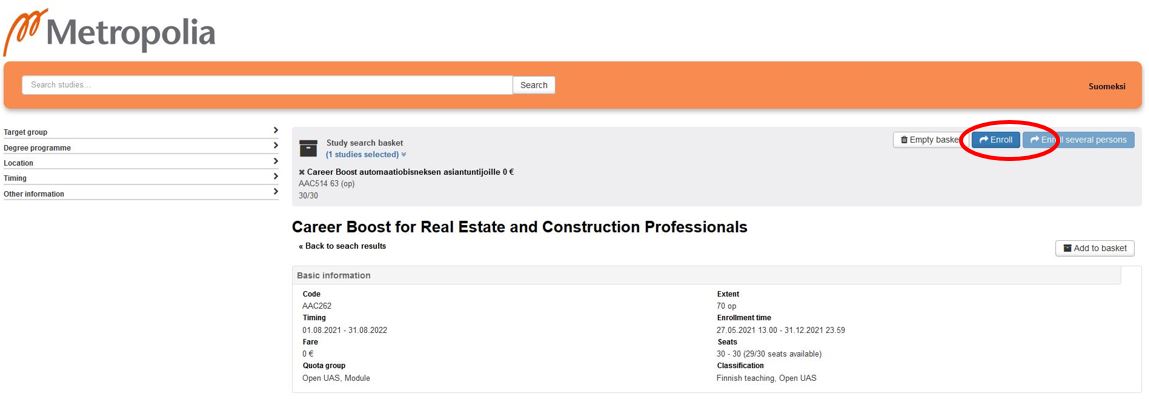
3. Mark the boxes ”have read the terms of payment and cancelation, and Metropolia’s Privacy Statement” and ”have read the possible advance requirements of the selected studies”
Click "Enroll".
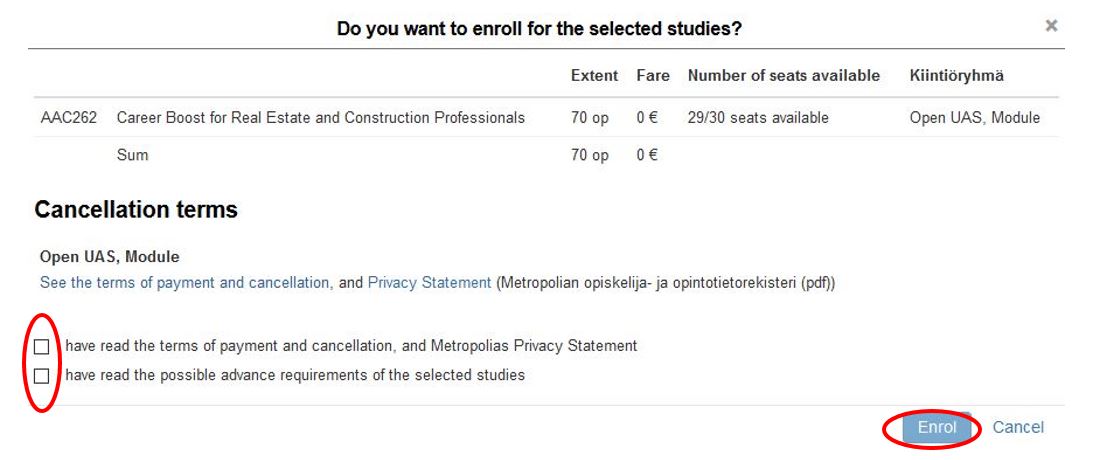
4. Identify by using suomi.fi service. If you don´t have online banking codes or Mobile ID, move to the point number 6.
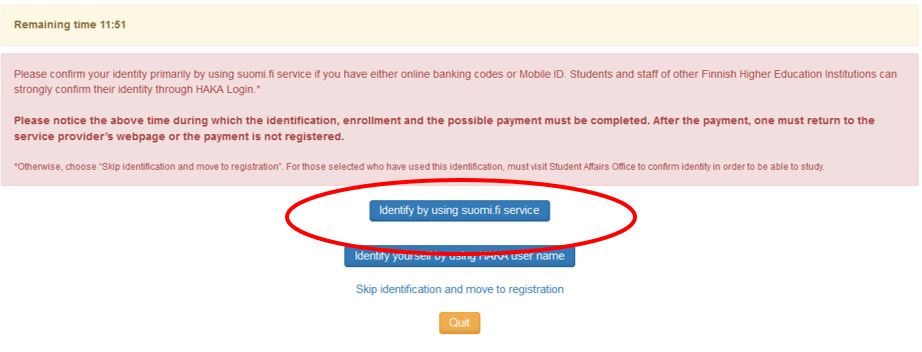
5. Identify by using your online banking codes or Mobile ID.
Please note that these studies are free of charge and you won't be charged at this point.
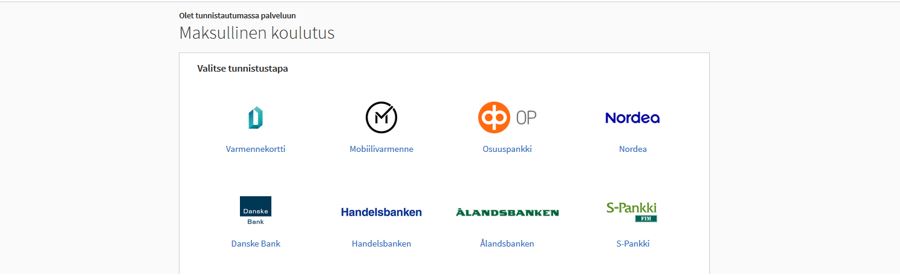
6. If you don't have either online banking codes or Mobile ID, choose ”Skip identification and move to registration”. Contact avoinamk [at] metropolia.fi (avoinamk@metropolia.f)avoinamk [at] metropolia.fi (i) to receive more instructions.
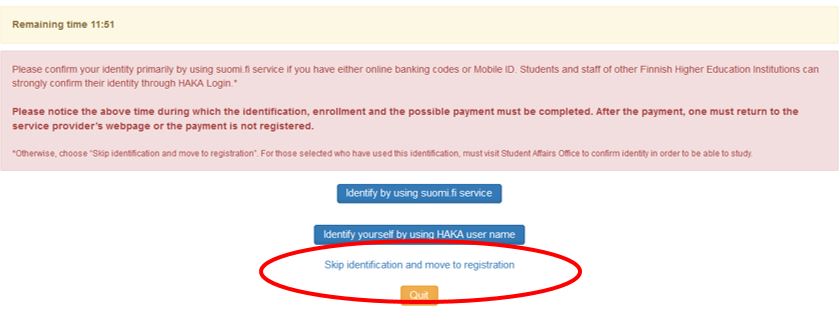
7. Fill in your personal information and click ”Continue”.
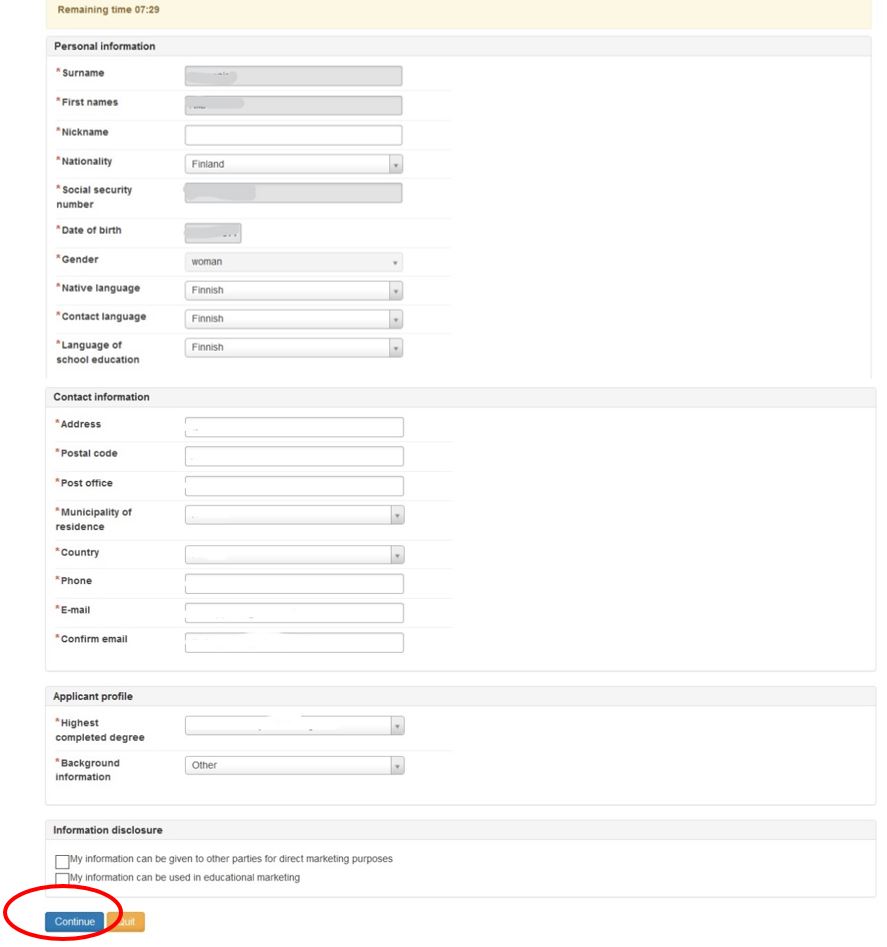
8. Choose if you wish to disclose your information for marketing purposes and for educational marketing and click "Confirm".
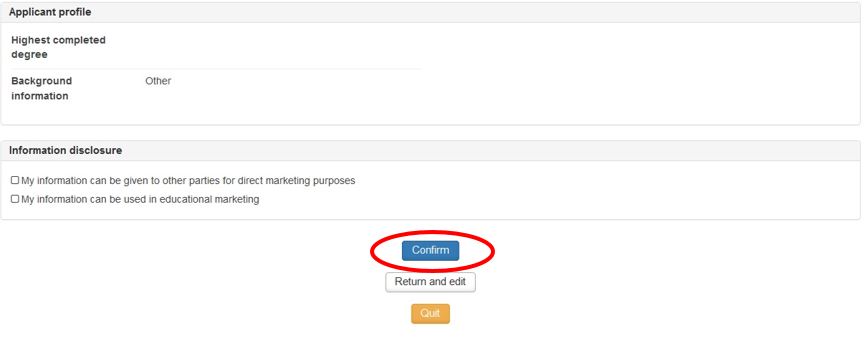
9. Thank you for enrolling in the Career Boost Programme. You will also get a confirmation email after your enrollment.
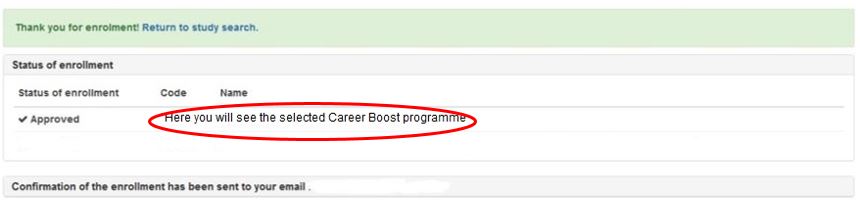
10. After your enrollment has been processed, you will receive an email containing information about your student role and how to activate your Metropolia account.
Welcome to the Metropolia Career Boost Programme!
Enrolment for the Career Boost programme in Nursing is closed.
2. Submit required forms to employment services, if needed
The employment services of your municipality of residence may ask for an official clarification on your Career Boost studies, for example
- the form Koulutuspalvelun tuottajan selvitys opinnoista -lomakkeen (KK621 tai TEM621) or
- the form Koulutuspalvelun tuottajan selvitys suunnitelluista kotoutumislain mukaisista opinnoista -lomakkeen (TEM0714 tai KK0714).
The clarification is not required in all situations. The employment services will inform you, if a form is required in your case.
The employment services will instruct you on which form to use in your case, if one is needed from you. The following ones, available in the Suomi.fi web portal, are used for most situations:
- Koulutuspalvelun tuottajan selvitys opinnoista -lomake (KK621 tai TEM621) or
- Koulutuspalvelun tuottajan selvitys suunnitelluista kotoutumislain mukaisista opinnoista -lomake (TEM0714 tai KK0714).
- Enrol for your Career Boost programme. See the instructions above.
- Fill in the section 1 (Hakijan tiedot / Applicant's information) on the form.
- Send the prefilled form to the Open UAS: avoinamk [at] metropolia.fi (avoinamk[at]metropolia[dot]fi)
- Once you receive the signed form, submit it to the employment services.
3. Activate your user account
Once your enrolment to studies is accepted, you will receive instructions on activating your user account to your email. You can do this once your official study time has started.
The same user ID is used for all IT systems in Metropolia. The reason for activating the account is that you familiarise yourself personally with the terms of use and accept them.
Your user ID is valid for the official length of your studies.
The primary way to activate your user account is to use Netbank User ID of your Finnish bank or the Finnish Mobile Certificate.
If you don't have the Netbank User ID or the Mobile Certificate, you can activate your account with an activation password. You will get the password from the Student and Admission Services by showing an official ID.
Read the instructions on activating your account with the activation password on Metropolia IT wiki.
4. Join the OMA workspace for Career Boost participants
Metropolia uses the OMA intranet for students and staff. In OMA you can find lots of information, instructions and current announcements for students.
OMA includes also so-called workspaces for courses and for different topics. We have created a workspace for Career Boost participants where you will find a lot of information and instructions relevant to your situation as a Career Boost student.
OMA is the channel where you will find all the information, instructions and tools for students in Metropolia. It is good to use OMA actively during your studies.
Log into OMA on https://oma.metropolia.fi. Use your activated user ID to access the intranet.
Explore different sections in OMA. OMA includes for example instructions for students, links to different study-related tools and current announcements.
You will hear more about OMA in the Career Boost orientation.
In the Career Boost programmes we use the OMA workspace "CAREER BOOST - Tietoa opiskelijoille / Student information". In this workspace we have collected all the key information tailored for you. We will also send announcements through the workspace.
By joining the workspace you will be able to access it directly through the workspace listing on your OMA front page and you will receive the announcements to your Metropolia email.
How to join the workspace:
- Log into OMA with your activated user ID
- On the left, below the section "Shortcuts", you will find the section "Workspaces". Click "Show workspaces".
- On the left, click "Search (Join/Resign)"
- In the "Search" field write: CAREER BOOST - Tietoa opiskelijoille / Student information
- Click "Join the workspace"
After this you will always find the workspace in your workspace listing on the front page. Explore the content of the workspace in the section "Documents".
You will get more detailed information on the workspace in the Career Boost orientation.
Workspaces for courses
All courses have their own workspace in OMA. You will see these in the workspace listing on your OMA front page. As a student of Open UAS, you are automatically a member in the workspaces of all the courses that you have enrolled for.
Metropolia lecturers use the workspaces usually for sending announcements (e.g. in case of illness) and for sharing materials. Note that a message sent through the workspace will be directed to your metropolia.fi email address. You will get more information on the Metropolia email in the Career Boost orientation.
If another learning environment, e.g. Moodle, is used on a course, the lecturer will inform you about this.
Other workspaces
It is also possible to set up general workspaces, related to different topics or themes, in OMA, such as the Career Boost workspace. You need to personally join these types of workspaces; some student groups might also be added as a group in certain workspaces necessary for that specific group. Common workspaces can also be viewed without joining them.
5. Take the digital tools to use
During your studies you will be using several digital tools in Metropolia.
Before being able to use cloud services in Metropolia, you will need to accept the terms of use. About 2-4 hours after this, the services will be activated on your account. You will then be able to access all the cloud services with your Metropolia user ID.
Read the instructions on accepting the terms of use of the cloud services on Metropolia IT wiki.
You have the right to download the Office 365 package for your use during your studies in Metropolia. You can download it once you have accepted the terms of use of the cloud services. Kindly note that it takes about two hours after accepting the terms of use before your user ID works in the cloud services and you can download the package.
Metropolia IT services have compiled a lot of instructions and tips on their wiki pages. You will have access to all the content by logging in with your Metropolia user ID.
6. Participate to the orientation
You will receive an invitation to an orientation session before starting your studies. We encourage you to attend this event. Prior to orientation, activate your user account and approve the terms of use of the cloud services. Instructions can be found at the top of this page.
In the orientation you will get a lot of useful information that helps you to start your studies well prepared.
We will go through for example the following topics:
- studying at Metropolia
- different learning environments
- benefits that you are entitled to and
- JobTeaser tool to find jobs and work placements.
You will receive information on your studies from the programme coordinators.
Note: In nursing you will have an orientation organised by the programme, covering all the relevant content.
Before starting your studies
Have you taken care of all the required steps?
- Check the instructions on this page
- Check the instructions given in the Career Boost orientation
- Has your own Career Boost programme instructed you to do something before starting your studies?
- Have you received an approval from your employment services to start the Career Boost studies? You need their decision before you can start your studies.
If you need to cancel your participation or you have some other changes to your situation, please contact simhe [at] metropolia.fi (simhe[at]metropolia[dot]fi)
Make sure that you know when and where your courses begin. You will receive or have received more detailed information on the start by email from a representative of your Career Boost programme.
Courses begin
- Automation business: no new groups starting
- Business accounting: 9.1.2023, further information Nea Kivekäs, nea.kivekas [at] metropolia.fi (nea[dot]kivekas[at]metropolia[dot]fi)
- ICT: non-stop start based on your own schedule and study plan, further information on courses virve.prami [at] metropolia.fi (virve[dot]prami[at]metropolia[dot]fi)
- Nursing: non-stop start based on your own schedule and study plan
- Real estate and construction: September 2022, further information from simo.hoikkala [at] metropolia.fi (simo[dot]hoikkala[at]metropolia[dot]fi)
Should any changes take place with regard to the start of the courses, you will receive information by email. Check the latest updates regularly in your metropolia.fi email.
Enjoy your studies!
Questions?
General questions and concerns about the programme:
- your SIMHE Career Coach Anu-Helena/Jaana/Riia/Timo or
- simhe [at] metropolia.fi (simhe[at]metropolia[dot]fi)
Enrolling to studies or studying in the Open UAS:
- Open UAS website or
- avoinamk [at] metropolia.fi (avoinamk[at]metropolia[dot]fi)
Teaching arrangements, timing and the content of studies:
- automation business: principal lecturer Erkki Räsänen (Erkki.Rasanen [at] metropolia.fi (Erkki[dot]Rasanen[at]metropolia[dot]fi))
- business accounting: programme coordinator Nea Kivekäs (nea.kivekas [at] metropolia.fi (nea[dot]kivekas[at]metropolia[dot]fi))
- ICT: project member Chau Truong Minh (Chau.TruongMinh [at] metropolia.fi (Chau[dot]TruongMinh[at]metropolia[dot]fi))
- nursing:
- real estate and construction: senior lecturer Simo Hoikkala (simo.hoikkala [at] metropolia.fi (simo[dot]hoikkala[at]metropolia[dot]fi))
Once more - welcome to Metropolia, we look forward to you joining us!